Member Dashboard – elementor
Member Services
Membership Status
View/Edit Contact Details
Renew Membership
Manage Emails from SIGs
iHelp
Member Services
Member Services
MelbPC members are entitled to a number
of Member Services and Benefits which include those described by the
links on the left hand side menu of this page as well as the following
…
iHelp
iHelp
is the volunteer run SIG which provides a service to members who are
having problems with their computers and/or their internet connection.
Click or tap here for full details.
Use of Clubrooms
Members are welcome to “drop in” to our clubrooms in Moorabbin and use the
facilities. The internet lounge provides fast internet connections and a
number of desktop computers which can be used to try out a selection of
frequently used programs. Tips on getting to our clubrooms can be
found here
Back Issues of PC Update – (login required)
PC Update is the Melbourne PC User Group magazine/newsletter. Members can download back issues of the Club magazine/newsletter here.
SIG Meetings
MelbPC members are entitled to attend any of the SIG Meetings. These meetings
are organised by groups of members in locations all over Melbourne. Find
out more details here
Monthly Meetings
Members gather once a month at our Moorabbin Clubrooms for our Monthly Meetings
to hear interesting speakers and socialise with other members. Details
of the next Monthly Meeting are here
Yammer
Yammer is our private online forum where members can exchange ideas and ask help with their computer, smartphone and tablet problems. The content on our Yammer forum is only visible to other members of MelbPC. More information is here
Membership Status
Membership Status
Your Groups
Your payments
Your Events
Your Memberships
Groups you have joined.
List of Groups

Payments you have made.
List of Payments

Recent Events you have attended.

Extra member services you have signed up for.

View/Edit Contact Details
View and edit your Contact Details here
Renew Membership
Renew your membership here
Do not know how to handle this shortcode.
Manage Emails from SIGs
Manage emails from SIGs
iHelp
iHelp
Tech support for members.
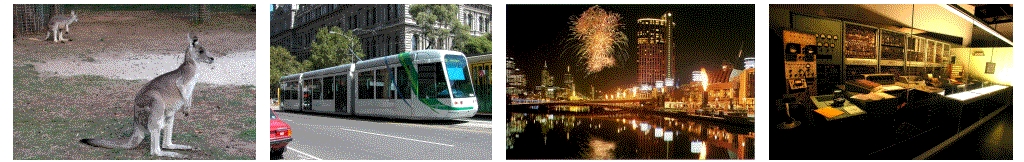
Meeting Details: Melb PC Headquarters, Level 1, 479 Warrigal Rd, Moorabbin, or by Video Conference.
Conveners: Dave Simpson (Unique Images: Kangaroos, Electric Tram, Melbourne City, CSIRAC 1st Gen Computer).
iHelp (Internet Help)
| What’s New! – All inquiries regarding Google/G-Suite accounts will be redirected to transition@melbpc.org.au. This Special Interest Group (SIG) is for technical, computer, password and internet problems. Other queries: click Contact Office for admin, membership, new email accounts, sales, meetings, website, etc. |
  |
MelbPC and iHelp continue the tradition of Melbourne as a unique place. Our group function is “Members helping Members”, whose role is to sort out Internet or General PC problems. This unique service would have to be one of the best reasons for maintaining your Melbourne PC membership.
Assistance from iHelp can be obtained in various ways. Basic issues may be quickly resolved using First Aid or iHelp Chat, more complex issues should be logged using iHelp Email, or an iHelp Support Request.
![]() First Aid/iHelp Chat – Ph 03 9276 4088 Live Chat With Us!
First Aid/iHelp Chat – Ph 03 9276 4088 Live Chat With Us!
This is telephone/chat support for simple and urgent problems. Support is manned when iHelpers are available between 10:00am-3:00pm Weekdays & may include office or public holidays. If the problem cannot be resolved within 15 minutes, it is generally logged to our Support Database where an appropriate iHelper will later follow up the inquiry. The phone number for these inquiries is Ph 03 9276 4088. Outside these hours you may leave a message with your membership details, and this will be logged for later follow up.
You can also call us free from the lower LH “Phone Icon” (Android browsers should allow the Microphone under Notifications).
Alternatively use the “iHelp Chat” pop-up at the top RH corner of this page (Providing Java Script is enabled). A direct Chat link for mobiles is app.purechat.com/w/ihelpsig.
![]() iHelp Email – ihelp@melbpc.org.au
iHelp Email – ihelp@melbpc.org.au
For those who cannot access our Web pages but can send an email from some device, a request for help with membership details can be sent to ihelp@melbpc.org.au. It is then logged to our Support Database where an appropriate iHelper will later follow up the inquiry. This method may take longer than an Internet Support Request (below), if any critical details are missing.
![]() iHelp Support Request – Open Support Request
iHelp Support Request – Open Support Request
The main Support Database for Melbourne PC can be accessed from the Menu Item “iHelp Support Request”. After entering your Member Details, you are able to “Submit” a support request, with details of your problem. When an appropriate iHelper is available, they will contact you at your registered phone number or email address, which should therefore be kept up to date at the office. If your only phone number for support is a mobile, you may be contacted and asked to call back at your expense.
All effort will be made to ensure someone replying to your request is familiar with the issue, however if the problem involves advanced issues or software packages, you should refer to Dial Help, Q&A and other resources below.
![]() Questions & Answers – Open Q&A
Questions & Answers – Open Q&A
From the Menu Item “iHelp Q&A” you will find answers to may of the questions asked of iHelpers, on using the Melb PC Internet Service. In many cases your problem may have already been documented with a solution that will satisfy your needs without delay.
![]() Dial Help – Open Dial Helpswiss replica
Dial Help – Open Dial Helpswiss replica
For complementary support to vendors, Dial Help Volunteers offer detailed knowledge of particular Hardware or Software. If your problem relates to one of the listed Categories, members only may from the Menu Item “Dial Help”, telephone the relevant Volunteer for specific advice. Calls can be made weekdays 9:00am to 5:00pm and 6.30pm to 9:00pm.
Please be able to reproduce your problem, have your phone beside the computer, keep calls short particularly during business hours, and don’t expect a volunteer to call you back on a mobile phone.
![]() SIG Meetings – Open Latest Monthly Calendar
SIG Meetings – Open Latest Monthly Calendar
Most SIG’s hold monthly meetings in locations around Melbourne. These provide the opportunity for one-on-one discussion with knowledgeable local members. Details of SIG’s can be found from the top menu item “SIGs” or the Events Calendar from the Quick Links (Latest Monthly Calendars) item.
![]() Home Visit Assist – office@melbpc.org.au
Home Visit Assist – office@melbpc.org.au
This service is only for members who are restricted in their activities or mobility. This generally means those with a Commonwealth Age, War Veteran, Disability Pension, or Health Card, who cannot be helped by other means. The contact for Home Visit Assist is the Office Ph 03 9276 4000 or email office@melbpc.org.au. If you can help with this program, please contact the office.
The iHelp SIG meets regularly online or at Moorabbin, and is open to volunteers with patience and experience in Computer configuration. The Convener is a rotating position, however the current leader can be determined from iHelpers, or the office. All correspondence including comments on this iHelp website should be addressed to ihelp@melbpc.org.au.
[3cx-clicktotalk id=”13076″ title=”Live Chat & Talk item 1″]
